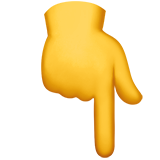.
.
Plants vs. Zombies: Fake Mode – A Bizarre Take on Classic PvZ
Plants vs. Zombies: Fake Mode is a fan-made PvZ mod that intentionally distorts the game’s logic, visuals, and mechanics in humorous and chaotic ways. It’s designed not to expand or balance the game, but to subvert expectations, parody traditional PvZ mechanics, and deliver a surreal experience for veteran players.
If you’ve ever wondered what PvZ would feel like in a parallel universe full of glitches, visual lies, and absurd twists, Fake Mode is the perfect entry point into the weird side of PvZ modding.
What Is PvZ Fake Mode?
Unlike traditional mods that add new plants or levels, Fake Mode rewrites the rules of the game itself. It creates a fake version of PvZ that feels familiar on the surface—but completely illogical underneath.
Key features include:
- Deceptive visuals: Plants may look like one type but act like another.
- Fake UI: Health bars, sun counts, and cooldowns may lie to the player.
- Illogical zombie behavior: Zombies might move backward, split into clones, or disappear randomly.
- Audio confusion: Sound cues may be delayed, reversed, or irrelevant.
- Levels with broken or looping conditions: Some matches never end, or end for the wrong reason.
The result is both comedic and disorienting, built for players who already know PvZ inside-out and want to be surprised.
Why Is It Called “Fake Mode”?
The name comes from its core design principle: nothing can be trusted. Everything is intentionally “fake” or misleading:
- Fake plant names
- Fake abilities
- Fake sun economy
- Fake level objectives
It is not a bug — it’s the design. Fake Mode encourages players to stop relying on memory or instinct and instead observe and adapt in real time.
Where to Download PvZ Fake Mode
As a niche mod, Fake Mode is usually shared in modding circles and Discord servers, not through public APK sites or commercial platforms.
To find it safely:
- Join the PvZ Modding Discord Community or similar fan groups
- Look for GitHub repositories or Google Drive links shared by the creators
- Check mod threads on Reddit (r/PlantsVSZombies or r/PvZMods)
Once downloaded, Fake Mode typically runs as a standalone Windows executable or is installed as a modded PvZ 1 folder.
How to Install
- Download the Fake Mode
.zipor.rarfile from a verified source - Extract it to a new folder on your PC
- Launch the mod using the included
.exefile - No original game installation is required in most versions
Always scan mod files before running them and avoid untrusted mirror links.
Who Should Play PvZ Fake Mode?
Fake Mode is not ideal for beginners or casual players. Instead, it’s best for:
- PvZ veterans who have played every level and mod
- Players interested in humor, chaos, or experimental design
- Modders and designers looking for inspiration or deconstruction of game logic
It’s not a challenge mod—it’s a conceptual parody, offering fun through confusion rather than difficulty.
Conclusion
Plants vs. Zombies: Fake Mode takes everything you know about PvZ and turns it on its head. By faking the interface, mechanics, and even plant identities, it invites players into a version of the game where nothing makes sense—and that’s exactly the point.
If you’re ready to stop trusting your instincts and start embracing chaos, PvZ Fake Mode delivers one of the most unusual experiences in the entire fan-made PvZ universe.