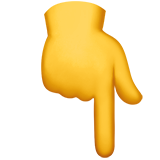.
.
Plants vs. Zombies 2 OFL PAK – What It Is and How It Works
Plants vs. Zombies 2 OFL PAK has gained attention within the PvZ modding community as a way to customize and enhance the game’s assets. For modders and advanced users who want to personalize or modify Plants vs. Zombies 2, understanding the OFL PAK file format is essential. This guide explains what OFL PAK files are, what they’re used for, and how you can safely work with them.
What Is OFL PAK in Plants vs. Zombies 2?
OFL PAK refers to the compressed game package files used in the offline version of Plants vs. Zombies 2, commonly found in modded or decompiled APK builds. These files are essential because they store the majority of game assets, including:
- Plant and zombie sprites
- Sound effects and music
- Level scripts and animations
- User interface graphics
Modders extract, modify, and repack OFL PAK files to create custom versions of the game.
Why Is OFL PAK Important for Modding?
For those working on PvZ 2 mods, the OFL PAK file is the central resource container. By unpacking it, users gain access to:
- High-quality textures for editing plant and zombie designs
- Audio files for replacement or remixing
- Script data to adjust enemy waves, plant behavior, or game balance
It’s one of the few methods available to significantly modify PvZ 2 without needing server-side access or developer tools.
How to Extract and Modify PvZ 2 OFL PAK Files
Disclaimer: Modifying PvZ 2 may violate terms of service for official app stores. These tools are typically used in offline, non-commercial versions.
1. Tools Required
To open and edit OFL PAK files, you’ll need:
- A PAK extractor or unpacker (such as QuickBMS with custom scripts)
- Image editing software (e.g., Photoshop, GIMP)
- Audio editing software (if working with music or sound effects)
- A compatible APK decompiler/recompiler if repacking into the app
2. Steps to Extract
- Locate the
main.ofl.pakfile inside the PvZ 2 APK directory (often inassetsordatafolder). - Use an unpacker tool to extract its contents.
- Edit the desired assets.
- Repack the contents if needed and place them back into the APK or mod build.
3. Tips for Modders
- Always back up original files before editing.
- Use version-matching tools to avoid crashes.
- Test changes on an emulator before transferring to a real device.
Common Uses of PvZ 2 OFL PAK Editing
- Custom plant skins for mods and fan projects
- New zombie variations with modified animations
- User interface redesigns for localized or themed builds
- Changing level visuals, such as backgrounds or tile sets
This level of editing enables projects like PvZ 2 Legacy Editions, fan remasters, and language conversion mods.
Is It Legal to Use OFL PAK Mods?
Using OFL PAK files for personal or educational purposes (in offline versions of PvZ 2) is generally considered acceptable in the modding community. However, redistributing modified files or monetizing them without permission from the IP holders (PopCap/EA) may breach copyright laws or terms of service.
Always credit the original game developers and avoid using mods in a way that violates licensing agreements.
Conclusion
Plants vs. Zombies 2 OFL PAK files represent the heart of the game’s modding potential. For users who want to explore or customize the PvZ 2 experience, understanding and working with these files is key. Whether you are redesigning plants, adjusting difficulty, or localizing the game, the OFL PAK format opens the door to nearly unlimited creativity.